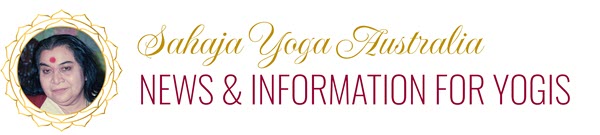About the Sahaja Australia Group Email (SAGE) system
The Sahaja Australia Group Email (SAGE) System makes it easy for Yogis in roster Groups and Councillors to communicate with each other via email when planning for Burwood programs, Pujas or another group duties.
The system ensures everyone in a Group is included when the group is having discussions via email. It also allows Councillors to send emails directly to the Groups.
How are Groups set-up?
- Each Group is set-up in our SAGE system with a unique ‘group email address’… such as “rose@sagemail.com.au”, “daisy@sagemail.com.au”, “mogra@sagemail.com.au” etc, etc
- The name and email address of each yogi is assigned to their respective Group in the SAGE system. Everyone continues to use their existing email address.
How does the system work?
- If you want to send an email to everyone in your assigned Group, then just send your email to your Group’s email address (for example, petunia@sagemail.com.au), then everyone in your Group will automatically receive your email.
- Each person in the Group can respond to everyone else in their group by just hitting REPLY to the email.
- Everyone in the same group will then receive the reply email. Everyone can continue to reply with their responses, there’s no limit.
- Only people assigned to the Group can send emails to their Group.
- Emails from someone else, not assigned to the group, are ignored by the SAGE system.
Frequently Asked Questions
- Can I use my existing email address when sending to the Group?
YES. You continue using your existing email address. - Do I have to use a new email program, or log into a new system, to use the new group emailing system?
NO. You continue using your existing emailing method to send and receive emails, whether it’s on your computer, tablet or mobile device. You will continue to receive group emails in your Inbox. Remember to just hit REPLY, when you want to respond to everyone your group with your own message/response. - I use multiple email addresses (for work and private emails), can I use more than one email addresses?
YES, not a problem, but each email will need to be assigned to your Group if you want to receive your group’s emails in each account. - Can I send an email to another Group?
NO. If your email is not assigned to that Group, then your email will be ignore by the SAGE system and it will not be received by that Group. This feature will also minimise spam emails to the Groups from other people who may had hacked a yogi’s email account. - Who do I contact if I want to use a different email address or want to use multiple addresses?
Please contact a NSW Councillor, see their contact details below. - How can I see who is in my Group and in the other Groups?
Download the list from the Group Lists section above. - Where do I find the email address to send a message to my Group?
See the Group Email addresses section above. - How can I contact another yogi directly who is in my group?
For privacy reasons, only names (no email address) are shown on the Group Lists, so you will need to contact another yogi for that information. - How can I find out when our Group is hosting a Saturday program or a Puja event?
See the Calendar section above. - I want to move to a different Roster Group, who do I contact?
Contact a NSW Councillor. - What platform is the SAGE system hosted on?
We’re using a cloud based service by www.simplelists.com. Simplelists is an email list hosting service and mailing list manager provider. - Can the SAGE system be used for other group communications within the collective or by other States?
YES, please contact us at info@sahajayoga.com.au for more information or if your have more questions about the SAGE system.